

Generic data is represented by instances of types derived from the GenericData Class. The GenericData Class is a base abstract class that is concretized by its subtypes to enumerations, sequences, structures etc., as described in Generic data kinds.
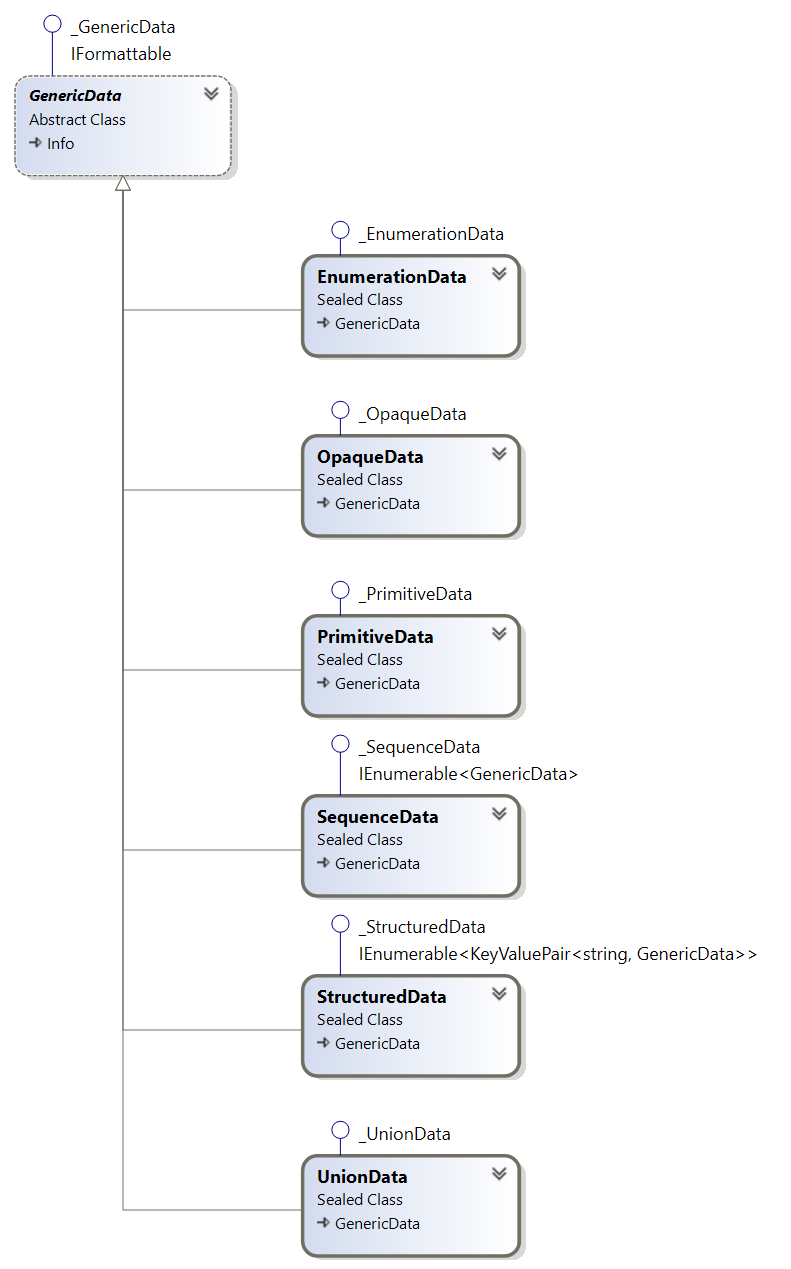
Generic data can optionally have a data type associated with in, in its DataType Property. The data type provides metadata about what is contained in the generic data value itself. In addition, it provides a means to validate the generic data. Refer to Generic data validation for details on the validation.
When you invoke the ToString Method on some generic data object, or view it in the debugger, you will get a short, on-line rendering of the generic data. It contains the name of its data type (if available), its kind (such as 'structured' or 'enumerable'), and possibly some details specific to the generic data kind (such as the value of primitive data and the .NET type associated with ir, or a length of a sequence). You may get, for example:
(ScalarValueDataType) structured
If you want to see the information about the internals of the data type, you can use the "V" (verbose) format specifier. For example, this code (C#):
Console.WriteLine("{0:V}", genericData);
may produce following output (truncated):
(ScalarValueDataType) structured
[BooleanValue] (Boolean) primitive; True {System.Boolean}
[ByteStringValue] (ByteString) primitive; System.Byte[] {System.Byte[]}
[ByteValue] (Byte) primitive; 153 {System.Byte}
[DateTimeValue] (DateTime) primitive; 5/11/2013 4:32:00 PM {System.DateTime}
[DoubleValue] (Double) primitive; -8.93178007363702E+27 {System.Double}
[EnumerationValue] (Int32) primitive; 0 {System.Int32}
[ExpandedNodeIdValue] (ExpandedNodeId) structured
[NamespaceURI] (CharArray) primitive; "http://samples.org/UA/memorybuffer/Instance" {System.String}
[NamespaceURISpecified] (Bit) primitive; True {System.Boolean}
[NodeIdType] (NodeIdType) enumeration; 3 (String)
[ServerIndexSpecified] (Bit) primitive; False {System.Boolean}
[String] (StringNodeId) structured
[Identifier] (CharArray) primitive; "????" {System.String}
[NamespaceIndex] (UInt16) primitive; 0 {System.UInt16}
[FloatValue] (Float) primitive; 78.37176 {System.Single}
[GuidValue] (Guid) primitive; 8129cdaf-24d9-8140-64f2-3a6d7a957fd7 {System.Guid}
[Int16Value] (Int16) primitive; 2793 {System.Int16}
[Int32Value] (Int32) primitive; 1133391074 {System.Int32}
[Int64Value] (Int64) primitive; -1039109760798965779 {System.Int64}
[Integer] (Variant) structured
[ArrayDimensionsSpecified] sequence[1]
[0] (Bit) primitive; False {System.Boolean}
[ArrayLengthSpecified] sequence[1]
[0] (Bit) primitive; False {System.Boolean}
[Int64] sequence[1]
[0] (Int64) primitive; 0 {System.Int64}
[VariantType] sequence[6]
[0] (Bit) primitive; False {System.Boolean}
[1] (Bit) primitive; False {System.Boolean}
[2] (Bit) primitive; False {System.Boolean}
[3] (Bit) primitive; True {System.Boolean}
[4] (Bit) primitive; False {System.Boolean}
[5] (Bit) primitive; False {System.Boolean}
[LocalizedTextValue] (LocalizedText) structured
[Locale] (CharArray) primitive; "ko" {System.String}
[LocaleSpecified] (Bit) primitive; True {System.Boolean}
[Reserved1] sequence[6]
[0] (Bit) primitive; False {System.Boolean}
[1] (Bit) primitive; False {System.Boolean}
[2] (Bit) primitive; False {System.Boolean}
[3] (Bit) primitive; False {System.Boolean}
[4] (Bit) primitive; False {System.Boolean}
[5] (Bit) primitive; False {System.Boolean}
[Text] (CharArray) primitive; "? ?? ??+ ??? ??) ?: ???? ?! ?!" {System.String}
[TextSpecified] (Bit) primitive; True {System.Boolean}
[NodeIdValue] (NodeId) structured
If you want to see the internals of the generic data in debugger, you can, of course, inspect its properties, sub-properties and so on. That can be quite a tedious task. For a quick overview, you can view the generic data in the same format as with the "V" (verbose) format specifier. To do so, find the DebugView property of the generic data, and display its contents (possibly using the Text Visualizer in Visual Studio debugger). Note that the DebugView property is private, and therefore is not listed in the reference documentation for the component.